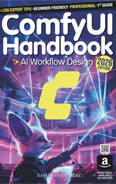Appendum
Which Nvidia GPU supports which Data Type
| Nvidia GPU | Data Types |
|---|---|
| 50 series (blackwell) | fp16, bf16, fp8, fp4 |
| 40 series (ada) | fp16, bf16, fp8 |
| 30 series (ampere) | fp16, bf16 |
| 20 series (turing) | fp16 |
| 10 series (pascal) and below | only slow full precision fp32. |
FP32 Version of Stable Diffusion 1.5 Pruned EMAOnly
| Section | Video Links |
|---|---|
| Using ComfyUI with a 10 Series Nvidia GPU |   |
If using a 10 Series NVidia GPU, modern generative AI will not be an enjoyable experience.
Many of the earlier lessons in this course use the Stable Diffusion 1.5 Pruned EMAOnly FP16 model.
If you have a 10 series Nvidia card, then you will be very limited in choices, since many AI models are released in FP16 format.
There is a FP32 version of SD1.5 Pruned EMAOnly that you can try instead.
It is twice as large to download and load into memory than the FP16 version, but may be faster to use if your 10 Series has enough VRAM.
| SD1.5 Pruned EMAOnly Version | filesize | Link |
|---|---|---|
| FP16 | 2.13 GB | Files and versions (huggingface) |
| FP32 | 4.27 GB | Files and versions (huggingface) |
Why is FP16 not advisable on 10 series GPUs
10 Series GPUs don't have native FP16 acceleration, so they need to emulate FP16 and this will cause extra resource management on the GPU.
10 Series don't have tensor cores, which are specialized hardware units designed to accelerate FP16 operations.
On 10-series GPUs, FP16 operations fall back to standard CUDA cores, which are optimized for FP32.
Which 10 Series GPUs can I use
| GPU | VRAM | Notes |
|---|---|---|
| GTX 1050 / Ti | 2–4 GB | Might crash with FP32 due to VRAM limits. |
| GTX 1060 3GB | 3 GB | Might crash with FP32 due to VRAM limits. |
| GTX 1060 6GB | 6 GB | May just barely run FP32 SD1.5; FP16 helps memory, not speed. |
| GTX 1070 | 8 GB | Can run FP32 model more comfortably. FP16 model saves memory but doesn’t improve speed. |
| GTX 1080 | 8 GB | Can run FP32 model more comfortably. FP16 model saves memory but doesn’t improve speed. |
| GTX 1080 Ti | 11 GB | Runs FP32 fine; FP16 likely slightly slower due to conversion overhead. |
Recommended KSampler Latent Image Input Sizes
In order to get the best results from the KSampler when using a particular checkpoint, then it is important to consider the input latent-image dimensions.
Below is a table that shows recommended latent image input dimensions for some popular checkpoints.
| Model | Training Image Resolution | Ideal KSampler Input Size | Approx. VRAM Required |
|---|---|---|---|
| SD 1.5 | 512×512 | 512×512 | ~4 GB |
| SD 2.1 | 512×512 or 768×768 | 512×512 or 768×768 | ~6 GB |
| SDXL | 1024×1024 | 1024×1024 (Other SDXL Sizes) | ~8–12 GB |
| SD 3.5 | ~1024×1024 | 1024×1024 (dynamic sizes) | ~12–16 GB |
| FLUX.1 Schnell | ~1024×1024 | 1024×1024 (dynamic sizes) | ~13–33 GB |
| FLUX.1 Dev | ~1024×1024 | 1024×1024 (dynamic sizes) | ~23–24 GB (FP16) |
| DreamShaper 8 | 512x512 (SD1.5 Base) | 512x512 | ~4-5 GB |
| AbsoluteReality | 512x512 (SD1.5 Base) | 512x512 | ~4-5 GB |
| DreamShaper XL | 1024x1024 (SDXL Base) | 1024x1024 (Other SDXL Sizes) | ~10-14 GB |
Other SDXL Sizes
| Dimension | Ratio |
|---|---|
| 1024x1024 | (1:1) |
| 1152x896 | (9:7) |
| 896x1152 | (7:9) |
| 1216x832 | (19:13) |
| 832x1216 | (13:19) |
| 1344x768 | (7:4) |
| 768x1344 | (4:7) |
| 1536x640 | (12:5) |
| 640x1536 | (5:12) |
Aspect Ratio Lookup Table
| w/h | 3:2 | 4:3 | 16:9 | 21:9 |
|---|---|---|---|---|
| 360 | 240 | 270 | 202.50 | 154.29 |
| 480 | 320 | 360 | 270 | 205.71 |
| 500 | 333.33 | 375 | 281.25 | 214.29 |
| 600 | 400 | 450 | 337.50 | 257.14 |
| 720 | 480 | 540 | 405 | 308.57 |
| 768 | 512 | 576 | 432 | 329.14 |
| 800 | 533.33 | 600 | 450 | 342.86 |
| 900 | 600 | 675 | 506.25 | 385.71 |
| 1024 | 682.67 | 768 | 576 | 438.86 |
| 1280 | 853.33 | 960 | 720 | 548.57 |
Using LCM LoRAs to speed up SD1.5 and SDXL workflows.
| Section | Video Links |
|---|---|
| Unlocking Stable Diffusion on a GTX 10 Series |  |
We can gain significant speed improvements when using SD1.5 and SDXL workflows by introducing a LCM-LoRA into the workflow.
LCM stands for Latent Consistency Model, introduced to make diffusion models faster and more efficient.
Instead of performing many sampling steps (like 20–50 steps in traditional diffusion), LCM can generate good results in just a few steps (often 2–8).
Introducing a LCM-LoRA into the workflow enables lower end GPUs such as the GTX 1050, to more easily participate in the AI image generation community.
While it is not a fix all solution, It is especially useful for use cases where speed is more important than perfect photo-realism.
| SD Base | Rename each downloads and save into ComfyUI/models/loras folder. |
|---|---|
| SD1.5 | Download pytorch_lora_weights.safetensors and rename to LCM_LoRA_SD15.safetensors |
| SDXL | Download pytorch_lora_weights.safetensors and rename to LCM_LoRA_SDXL.safetensors |
When using these LoRAs, change your KSampler steps to between 4-8, CFG between 1-3, sampler lcm and scheduler sgm_uniform.
Useful Links
v1-5-pruned-emaonly-fp16.safetensors (huggingface)
v1-5-pruned-emaonly.safetensors FP32 (huggingface)
FLUX Schnell FP8 (huggingface)
What’s the Difference Between Single-, Double-, Multi- and Mixed-Precision Computing? (Nvidia Blog)