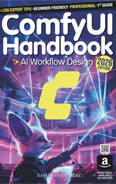ComfyUI Manager
Video Lecture
| Section | Video Links |
|---|---|
| ComfyUI Manager |  |
Description
ComfyUI-Manager is an extension designed to enhance the usability of ComfyUI.
The ComfyUI-Manager is optional. It comes pre installed with ComfyUI when using the main installer package from the ComfyUI website, however if you've installed the portable version, as recommended in this course, then this will require some more manual configuration.
We will use the ComfyUI-Manager to install, update, delete third party custom nodes and models more easily.
It also has a search option which will help in discovering new nodes that we might want to try out.
Install ComfyUI-Manager
We can install the ComfyUI-Manager component using Git.
You may already have Git on your computer.
Open a command/terminal prompt and enter,
git --version
If a version number is not returned and you see an error instead, then on Windows you can install Git from https://gitforwindows.org. If you're using macOS or Linux, visit https://git-scm.com/downloads.
With your command/terminal prompt,
- Navigate to your
ComfyUI/custom_nodesfolder. - Run,
git clone https://github.com/ltdrdata/ComfyUI-Manager - Restart ComfyUI
Useful Links
Basic SD 1.5 Workflow