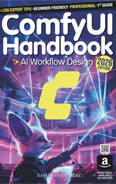Depth ControlNet
Video Lecture
| Section | Video Links |
|---|---|
| Depth ControlNet |   |
Description
The Depth ControlNet will prioritise 3D depth information in the image more than shapes and outlines detected when using Canny.
It can produce much more creative styles since it is only interested in the 3D shape, and not any patterns or lines detected on the surfaces.
Since it is 3D aware, it can also produce better lighting, shadows and perspective.
The Depth ControlNet is most often used in architectural and interior design image generation.
Drag this image that contains a work flow into ComfyUI and generate.
"ultra modern house in the forest, swimming pool, garden, sunset"

"modern kitchen, open plan, view of garden, sunset"

Generate A Depth Image
There is no inbuilt node that can create a depth image in ComfyUI, so we can install the comfyui_controlnet_aux addon using the Custom Nodes Manager, or with your command/terminal prompt,
- Navigate to your
ComfyUI/custom_nodesfolder. - Run,
git clone https://github.com/Fannovel16/comfyui_controlnet_aux/ - Restart ComfyUI
Depth ControlNet Models
| Base | ControlNet Model (Depth) |
|---|---|
| SD1.5 | control_v11f1p_sd15_depth_fp16.safetensors |
| SDXL | control-lora-depth-rank256.safetensors |
| Flux | flux-depth-controlnet-v3.safetensors |
📂 ComfyUI/
├── 📂 models/
│ ├── 📂 controlnet/
│ │ ├── control_v11f1p_sd15_depth_fp16.safetensors
│ │ ├── control-lora-depth-rank256.safetensors
│ │ └── flux-depth-controlnet-v3.safetensors
Optional Extra Checkpoints
SD1.5 Based
architecturerealmix_v11.safetensors
interiordesignsuperm_v2.safetensors
📂 ComfyUI/
├── 📂 models/
│ ├── 📂 checkpoints/
│ │ ├── architecturerealmix_v11.safetensors
│ │ └── interiordesignsuperm_v2.safetensors
WGET Commands
If you are using Runpod, or a similar hosted GPU service, then you can access your running pod/instance using a terminal.
# # # # | |
# # # | |
Wait for files to download fully before running your workflows.