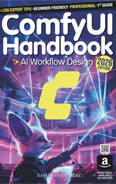ESRGAN
Video Lecture
| Section | Video Links |
|---|---|
| ESRGAN |   |
Description
ESRGAN is an abbreviation for Enhanced Super-Resolution Generative Adversarial Network.
-
Enhanced – It's an improvement over earlier SRGAN (Super-Resolution GAN) models.
-
Super-Resolution – Refers to the task of increasing image resolution (e.g., 256×256 → 1024×1024) while preserving or enhancing detail.
-
Generative Adversarial Network (GAN) – A type of machine learning model where two networks (a generator and a discriminator) compete to produce high-quality, realistic outputs.
ESRGAN uses deep learning to sharpen, upscale, and restore images, often adding plausible detail during the process.
Place downloaded models into your ComfyUI/models/upscale_models/ folder and refresh node definitions.
📂 ComfyUI/
├── 📂 models/
│ ├── 📂 upscale_models/
│ │ ├── RealESRGAN_x2.pth
│ │ ├── RealESRGAN_x4.pth
│ │ ├── RealESRGAN_x4plus.pth
│ │ └── RealESRGAN_x8.pth
ESRGANx4plus produces better quality output versus ESRGANx4 at the expense of speed and more VRAM requirement. ESRGANx4plus requires ~4–6 GB verses ~2–4 GB for ESRGANx4 when upscaling a 512x512 image.
A useful tool to compare two images over each other, is the ComfyUI Image Compare tool that you can find using the ComfyUI Manager search option. Search for "imagecompare".

Start Workflow

Sample Prompts
-
modern organic interior -
colourful 1970s interior -
gaudi style interiororgaudi style gardens -
cyberpunk interiororcyberpunk city
Final Workflow
Using ESRGANx4 which upscales a 512x512 to 2048x2048, then LANCZOS upscale down to 1024x1024. Previewing using ComfyUI Image Compare (GitHub)

Troubleshooting
Error : Failed to clone repo: https://github.com/rakki194/ComfyUI-ImageCompare
The Image Compare tool shown in the video is no longer available.
You can instead use the more general ComfyUI Image Compare tool that you will find in the Manager UI custom node search option.
WGET Commands
If you are using Runpod, or a similar hosted GPU service, then you can access your running pod/instance using a terminal.
Using the terminal connected to your pod/instance, CD into the ./ComfyUI/models/upscale_models/ folder and run,
# # # # | |
Wait for files to download fully before running your workflows.