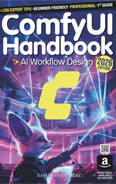Frame Interpolation
Video Lecture
| Section | Video Links |
|---|---|
| Frame Interpolation |   |
Description
We will improve these low framerate videos.
| Before | After |
|---|---|
Trouble shooting
ERROR: To use this action, security_level must be normal or below, and network_mode must be set to personal_cloud
Open a command/terminal prompt and cd into ComfyUI/user/__manager. (On Windows & macOS Desktop Versions Documents/ComfyUI/user/__manager/)
Open config.ini.
Set both:
security_level = normal
network_mode = personal_cloud
Save and restart ComfyUI and try to install the custom node again.
If it is still not working and the ComfyUI manager still refuses to let you install the custom node, then you can install it from GitHub.
Open your command/terminal prompt.
- Navigate to your
ComfyUI/custom_nodes/folder. (on macOS it isDocuments/ComfyUI/custom_nodes/) - Run,
git clone https://github.com/Fannovel16/ComfyUI-Frame-Interpolation.git - Restart ComfyUI