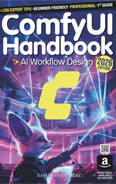IP-Adapter
Video Lecture
| Section | Video Links |
|---|---|
| IP-Adapter |   |
(Pay Per View)
Description
The name IP-Adapter stands for Image Prompt Adapter.
IP-Adapters enable the use of images to influence the style, composition and other specific details of the generated output.
We will use the IP-Adapter to keep the styling of the original image when applying a pose.
To begin, drag this image that contains a workflow into ComfyUI.

Setup the IP-Adapter in ComfyUI
Open the custom nodes manager and install the ComfyUI_IPAdapter_plus option.
Also create a new folder named ipadapter in your /ComfyUI/models/ folder if it doesn't already exist.
📂 ComfyUI/
├── 📂 models/
│ ├── 📂 ipadapter/
SDXL Based
VIT-G (medium strength) preset
clip_vision_g.safetensors → Save into ComfyUI/models/clip_vision/
ip-adapter_sdxl.safetensors → Save into ComfyUI/models/ipadapter/
📂 ComfyUI/
├── 📂 models/
│ ├── 📂 clip_vision/
│ │ └── clip_vision_g.safetensors
│ ├── 📂 ipadapter/
│ │ └── ip-adapter_sdxl.safetensors
PLUS (high strength) preset
CLIP-ViT-H-14-laion2B-s32B-b79K.safetensors (huggingface) → Save into ComfyUI/models/clip_vision/
ip-adapter-plus_sdxl_vit-h.safetensors (huggingface) → Save into ComfyUI/models/ipadapter/
📂 ComfyUI/
├── 📂 models/
│ ├── 📂 clip_vision/
│ │ └── CLIP-ViT-H-14-laion2B-s32B-b79K.safetensors
│ ├── 📂 ipadapter/
│ │ └── ip-adapter-plus_sdxl_vit-h.safetensors
Final Worflow
The workflow used for the final image in this video.

And another based on the start image.

WGET Commands
If you are using Runpod, or a similar hosted GPU service, then you can access your running pod/instance using a terminal.
# # # # # | |
# # # | |
Wait for files to download fully before running your workflows.