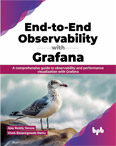Alerting Rule for High CPU
Video Lecture
(Pay Per View)
You can use PayPal to purchase a one time viewing of this video for $1.49 USD.
Description
We will create an alerting rule for high CPU usage reported by any of our node exporters.
The query used in the alert rule was,
rate(node_cpu_seconds_total{job="node",mode="user"}[$__rate_interval]) * 100
The above query will convert the node_cpu_seconds_total value to a percentage for all of my node exporters where the job equals node.
The threshold was configured to be true when the input A is above 50.
To simulate high CPU on a Linux server, you can use a tool called stress.
To install,
# | |
To simulate high CPU usage on CPU 1, use the command,
# | |