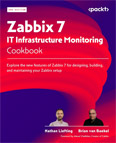Log in and Configure Zabbix Server Front End
Video Lecture
(Pay Per View)
Description
We can now visit our new Zabbix Server at,
http://your-server-ip-address/zabbix
Welcome to Zabbix 7.0
Press Next Step a few times and then enter your database password when required.
And then at the end, you will then log into the new completed installation of Zabbix Server using the default credentials of,
Username : Admin
Password : zabbix
Troubleshooting
Forgot Admin Password
If you ever forget your Admin password, you can reset it by changing it directly in the database.
SSH onto your server and open the MySQL prompt
# | |
Change the password back to default.
mysql> mysql> mysql> | |
After logging, change your Admin users password straight away.
The server requested authentication method unknown to the client
Q. When logging into Zabbix for the first time, you are asked to enter the database connection details, you put in the complicated password, and you get the error "The server requested authentication method unknown to the client."
A. This is possibly due to the PHP front end not being aware if the MySQL password hashing requirement. So you can alter the Zabbix user in the database to use the mysql_native_password option.
Log into the MySQL prompt as the root
# | |
Alter the Zabbix user
mysql> mysql> | |
And restart MySQL
# | |