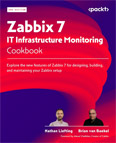IPTables Cheatsheet
List all rules
iptables -L
List all rules with line numbers
iptables -L --line-numbers
Add a rule
This line will add a rule to the INPUT chain.
# Accept TCP 10050 from IP address x.x.x.x
iptables -A INPUT -p tcp -s x.x.x.x --dport 10050 -j ACCEPT
# Accept UDP 161 from IP address x.x.x.x
iptables -A INPUT -p udp -s x.x.x.x --dport 161 -j ACCEPT
Insert an INPUT rule at line number
# Inserts Accept TCP 3306 for ip x.x.x.x at INPUT chain line 6.
iptables -I INPUT 6 -p tcp -s x.x.x.x --dport 3306 -j ACCEPT
# Inserts Accept UDP 161 for ip x.x.x.x at INPUT chain line 4.
iptables -I INPUT 4 -p udp -s x.x.x.x --dport 161 -j ACCEPT
Block a port
After allowing a rule, you can block a port for every other IP address not already specifically accepted.
# Block UDP 161 for all IP addresses
iptables -A INPUT -p udp --dport 161 -j DROP
# Block TCP 9100 for all ip addresses
iptables -A INPUT -p tcp --dport 9100 -j DROP
Delete a rule at line number
# Deletes the rule on INPUT chain at line 3
iptables -D INPUT 3
Create a NAT PREROUTING rule
# Redirects external TCP port 443 requests onto localhost port 3000
sudo iptables -t nat -A PREROUTING -p tcp --dport 443 -j REDIRECT --to-port 3000
List NAT rules
iptables -t nat -L
Persisting IPTables rules.
After rebooting a server, you many lose your IPTables rules. So to prevent that, you can install iptables-persistent.
sudo apt install iptables-persistent
This will save your settings into two files called,
/etc/iptables/rules.v4
/etc/iptables/rules.v6
Any changes you make to the iptables configuration won't be auto saved to these persistent files, so if you want to update these files with any changes, then use the commands,
iptables-save > /etc/iptables/rules.v4
iptables-save > /etc/iptables/rules.v6
IPTables Help
iptables -h
iptables v1.8.4
Usage: iptables -[ACD] chain rule-specification [options]
iptables -I chain [rulenum] rule-specification [options]
iptables -R chain rulenum rule-specification [options]
iptables -D chain rulenum [options]
iptables -[LS] [chain [rulenum]] [options]
iptables -[FZ] [chain] [options]
iptables -[NX] chain
iptables -E old-chain-name new-chain-name
iptables -P chain target [options]
iptables -h (print this help information)
Commands:
Either long or short options are allowed.
--append -A chain Append to chain
--check -C chain Check for the existence of a rule
--delete -D chain Delete matching rule from chain
--delete -D chain rulenum
Delete rule rulenum (1 = first) from chain
--insert -I chain [rulenum]
Insert in chain as rulenum (default 1=first)
--replace -R chain rulenum
Replace rule rulenum (1 = first) in chain
--list -L [chain [rulenum]]
List the rules in a chain or all chains
--list-rules -S [chain [rulenum]]
Print the rules in a chain or all chains
--flush -F [chain] Delete all rules in chain or all chains
--zero -Z [chain [rulenum]]
Zero counters in chain or all chains
--new -N chain Create a new user-defined chain
--delete-chain
-X [chain] Delete a user-defined chain
--policy -P chain target
Change policy on chain to target
--rename-chain
-E old-chain new-chain
Change chain name, (moving any references)
Options:
--ipv4 -4 Nothing (line is ignored by ip6tables-restore)
--ipv6 -6 Error (line is ignored by iptables-restore)
[!] --protocol -p proto protocol: by number or name, eg. 'tcp'
[!] --source -s address[/mask][...]
source specification
[!] --destination -d address[/mask][...]
destination specification
[!] --in-interface -i input name[+]
network interface name ([+] for wildcard)
--jump -j target
target for rule (may load target extension)
--goto -g chain
jump to chain with no return
--match -m match
extended match (may load extension)
--numeric -n numeric output of addresses and ports
[!] --out-interface -o output name[+]
network interface name ([+] for wildcard)
--table -t table table to manipulate (default: 'filter')
--verbose -v verbose mode
--wait -w [seconds] maximum wait to acquire xtables lock before give up
--wait-interval -W [usecs] wait time to try to acquire xtables lock
default is 1 second
--line-numbers print line numbers when listing
--exact -x expand numbers (display exact values)
[!] --fragment -f match second or further fragments only
--modprobe=<command> try to insert modules using this command
--set-counters PKTS BYTES set the counter during insert/append
[!] --version -V print package version.