Pointing A Domain Name
Video Lecture
Description
Note that this is optional, but it is useful if your Prometheus server is accessible from the internet, you want it to look more professional to clients, and you want to have fewer problems sending emails from it.
I have gone onto my domain name provider, and added an A Name record that points to the IP address of my new Prometheus server.
Example,
prometheus.sbcode.net. IN A 134.209.224.39
Your domain and IP will be different, and note that it may take some time for the DNS record to propagate across the internet.
Purchasing A Domain
If you don't have a domain name, and your colleagues can't lend you one or even create a subdomain for you, then you can get cheap domains from Namecheap
Use the Domain Name Search Tool and try anything. The cheapest domains at the moment are the .xyz and .website domains.
Namecheap also has an advanced DNS config tool which allows you to create subdomains. The @ symbol in the image below is an alias for the main domain that is being managed.
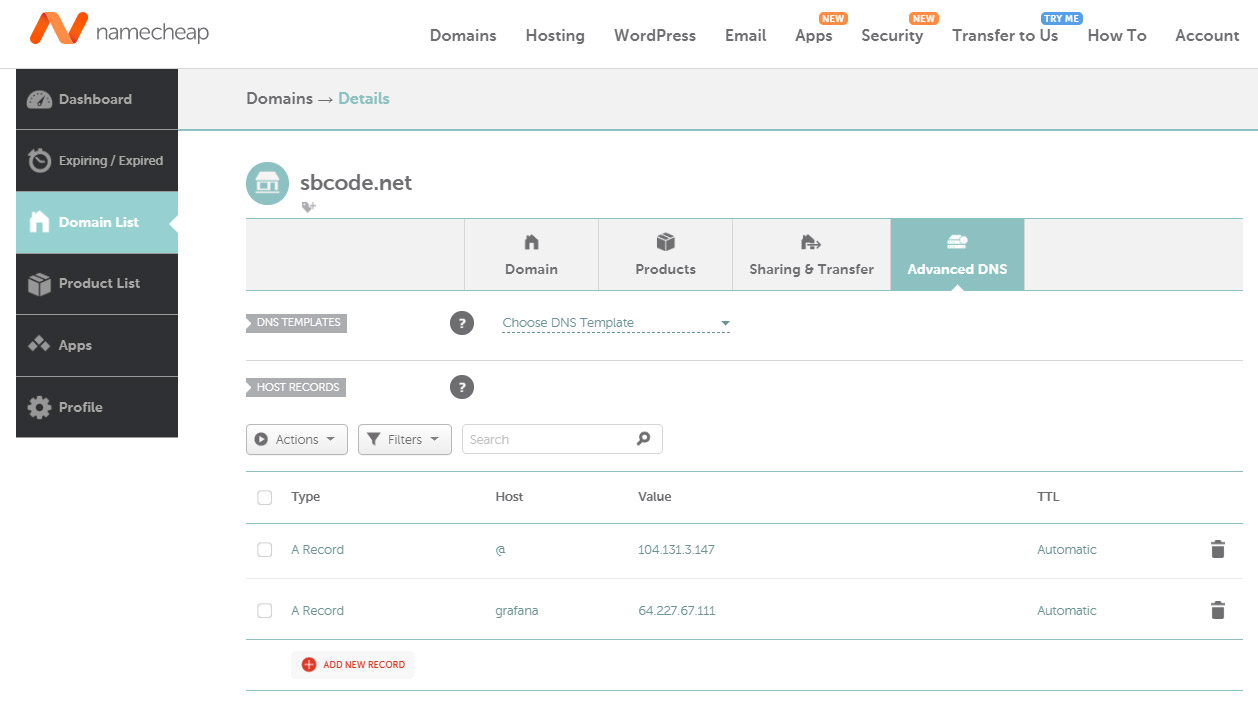
The grafana line in the above image, is an example subdomain added for the main domain that is being managed.
Prometheus 2.31 and Ubuntu 22.04 Notes
There are no considerable differences to be aware of as shown and discussed in the video in case you decide to install Prometheus 2.31.2 on Ubuntu 22.04 LTS.
































