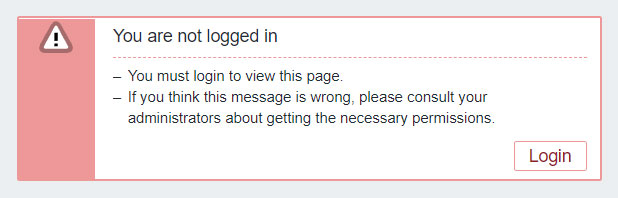Configure a Domain name for the Zabbix Server
Video Lecture
Description
I have a domain name already, and I can add subdomains to it, so I will create a new subdomain, zabbix.sbcode.net and point it to the new IP address.
After waiting some time for the record to propagate, I can then visit
http://zabbix.sbcode.net/zabbix instead of using the IP address of the server as the URL.
Note
Adding a domain name to your Zabbix Server is optional.
To check the progress of a domain name propagation, you can use the dig command.
dig abc.your-domain.tld
Or a good online tool such as DNS Checker
Purchasing A Domain
If you don't have a domain name, and your colleagues can't lend you one or even create a subdomain for you, then you can get cheap domains from Namecheap
Use the Domain Name Search Tool and try anything.
Namecheap also has an advanced DNS config tool which allows you to create subdomains.
The zabbix entry in the image below, is an example subdomain added to my sbcode.net domain. You can have many subdomains if you wish.
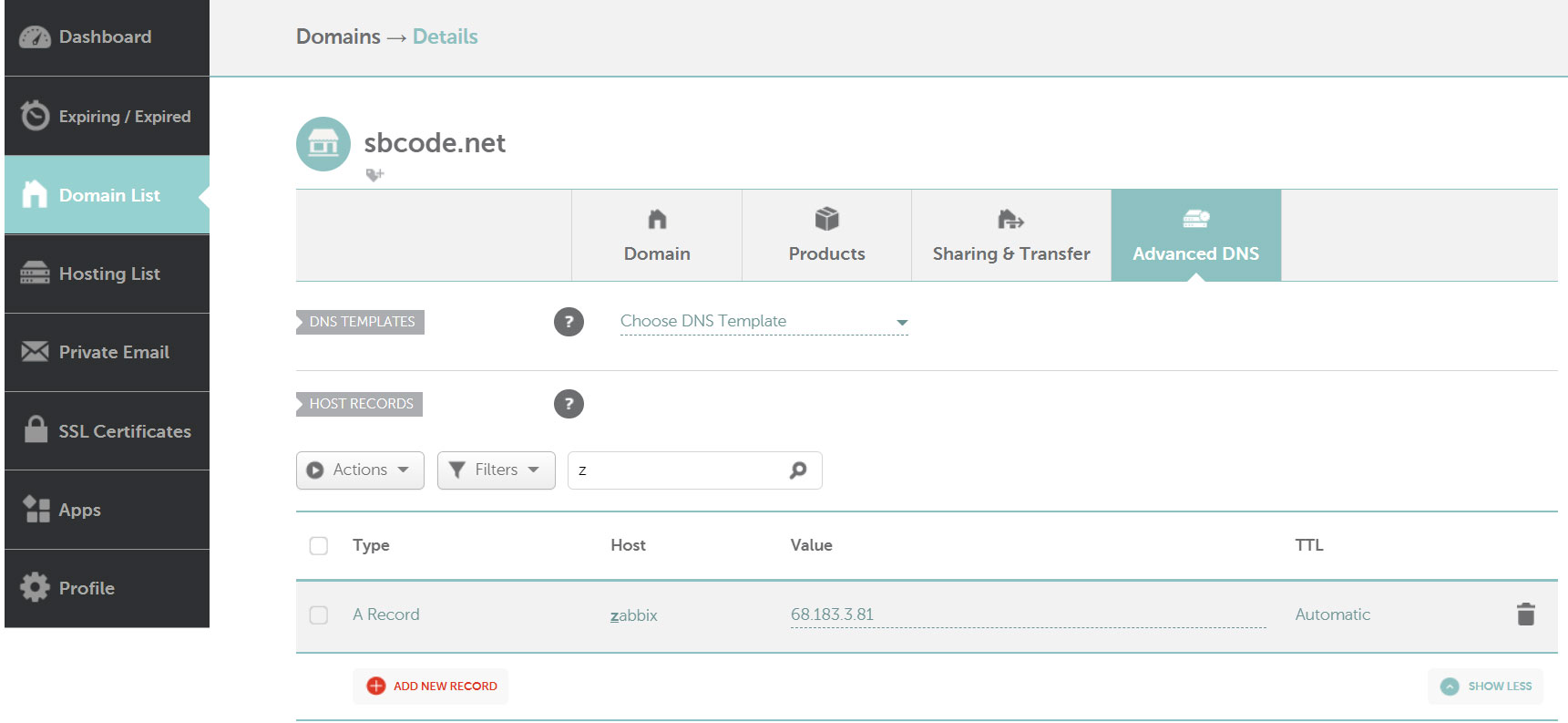
Troubleshooting
If after changing to use a domain name, you now get the error "You are not logged in" despite using the correct login credentials, then try a different browser, or delete all the cookies you have for Zabbix.