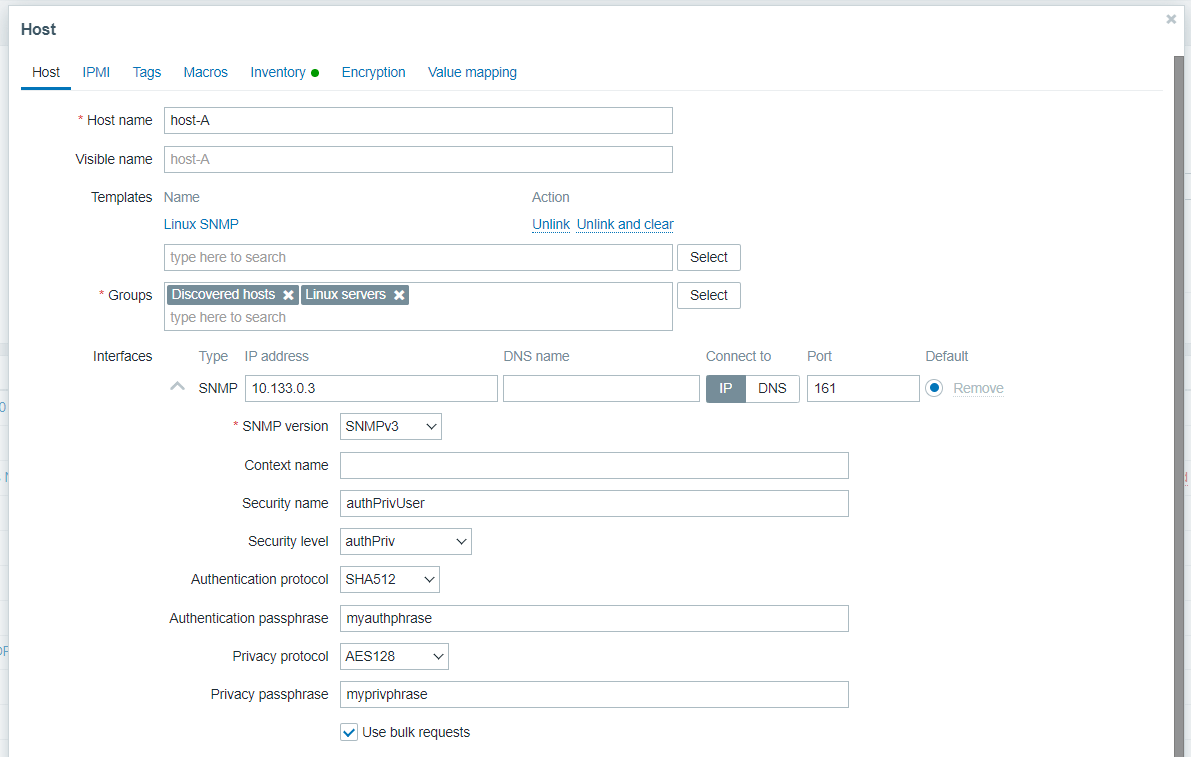Configure an SNMPv3 Host in Zabbix
Video Lecture
Description
The SNMPv3 host or device that you want to query, will need a specific user created for it.
In this video, I convert my SNMPv2 host to use SNMPv3.
My host is a Linux Ubuntu server with SNMPD already installed and running as setup in the section titled Setup SNMP Hosts in Zabbix.
I need to create an SNMPv3 user on my host/device that I want to query. I will use the net-snmp-config command.
You may need to install libsnmp-dev
sudo apt install libsnmp-dev
Now create a read only SNMPv3 user named authPrivUser requiring SHA-512 authentication and AES encryption. Note that you should use different pass phrases than shown in my example commands.
net-snmp-config --create-snmpv3-user -ro -a SHA-512 -A "myauthphrase" -x AES -X "myprivphrase" authPrivUser
At the end of the file /etc/snmp/snmpd.conf, I ensure my new user named authPrivUser is configured as read only, to use the authpriv level and to use my custom systemonly view.
rouser authPrivUser authpriv -V systemonly
Restart SNMPD and check its status,
sudo service snmpd restart
sudo service snmpd status
Test it works locally
snmpget -v 3 -u authPrivUser -l authpriv -a SHA-512 -A myauthphrase -x AES -X myprivphrase 127.0.0.1 1.3.6.1.2.1.1.1.0
SSH onto my Zabbix server and also test it works across the network.
snmpget -v 3 -u authPrivUser -l authpriv -a SHA-512 -A myauthphrase -x AES -X myprivphrase <IP of SNMPv3 host> 1.3.6.1.2.1.1.1.0
Below is a screen grab of my SNMPv3 host configuration.