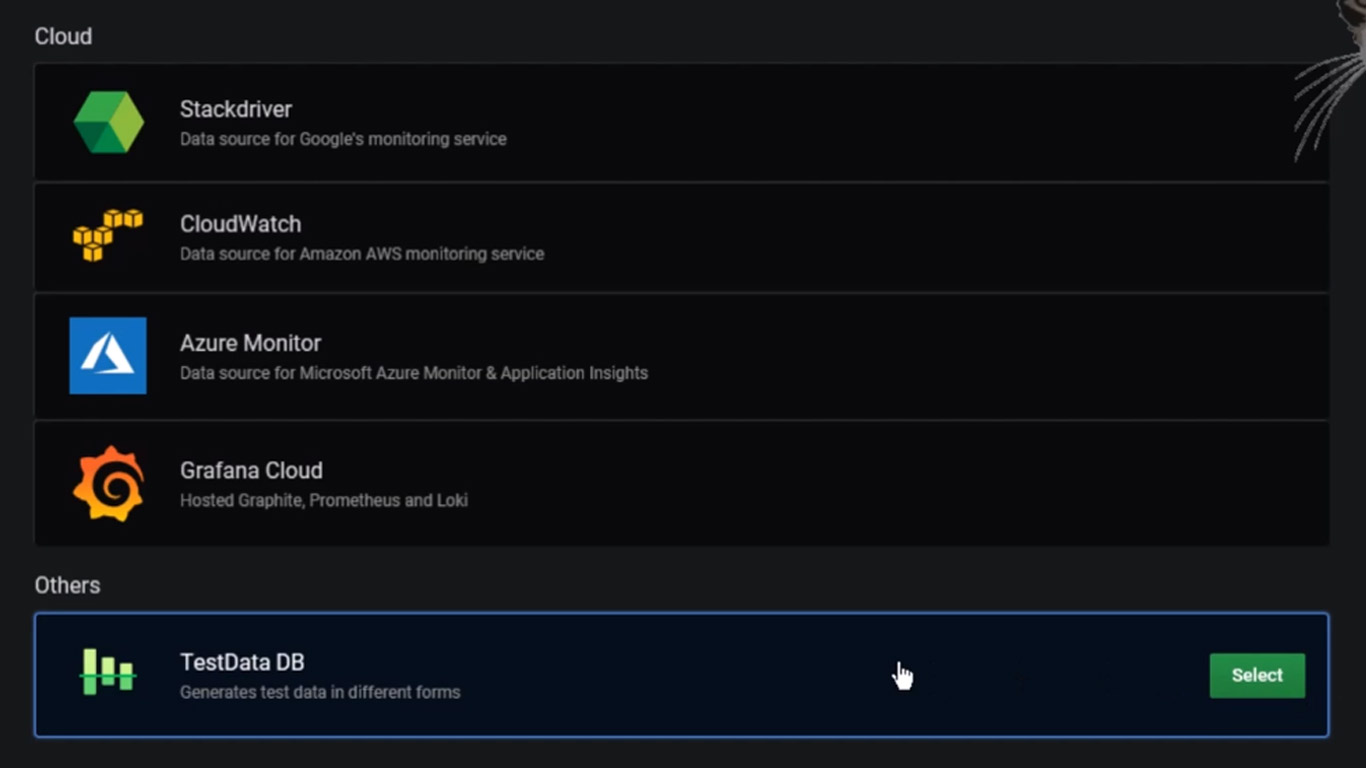Create First Data Source
Video Lecture
Description
Grafana allows you to query, visualize, alert on and understand your metrics no matter where they are stored.
Setting up data sources is a very skilled process which requires a lot of understanding about the the underlying data source.
So while learning, to make it much easier to begin with, we can use a mock data source called TestData.